價格:免費
更新日期:2019-02-25
檔案大小:17.1 MB
目前版本:6.8.6
版本需求:需要 iOS 9.0 或以上版本。與 iPhone 5s、iPhone 6、iPhone 6 Plus、iPhone 6s、iPhone 6s Plus、iPhone SE、iPhone 7、iPhone 7 Plus、iPhone 8、iPhone 8 Plus、iPhone X、iPhone XS、iPhone XS Max、iPhone XR、iPad Air、iPad Air Wi-Fi + Cellular、iPad mini 2、iPad mini 2 Wi-Fi + Cellular、iPad Air 2、iPad Air 2 Wi-Fi + Cellular、iPad mini 3、iPad mini 3 Wi-Fi + Cellular、iPad mini 4、iPad mini 4 Wi-Fi + Cellular、12.9 吋 iPad Pro、12.9 吋 iPad Pro Wi-Fi + Cellular、iPad Pro(9.7 吋)、iPad Pro(9.7 吋)Wi-Fi + 行動網路、iPad (第 5 代)、iPad(第五代)Wi-Fi + 行動網路、iPad Pro(12.9 吋)(第二代)、iPad Pro(12.9 吋)(第二代)Wi-Fi + 行動網路、iPad Pro(10.5 吋)、iPad Pro(10.5 吋)Wi-Fi + 行動網路、iPad (第六代)、iPad Wi-Fi + Cellular(第六代)、iPad Pro(11 吋)、iPad Pro(11 吋) Wi-Fi + 行動網路、iPad Pro(12.9 吋)、iPad Pro(12.9 吋)Wi-Fi + 行動網路、iPad mini(第 5 代)、 iPad mini(第 5 代)Wi-Fi + 行動網路、 iPad Air(第 3 代)、 iPad Air(第 3 代)Wi-Fi + 行動網路、iPod touch (第 6 代) 及 iPod touch (7th generation) 相容。
支援語言:英語
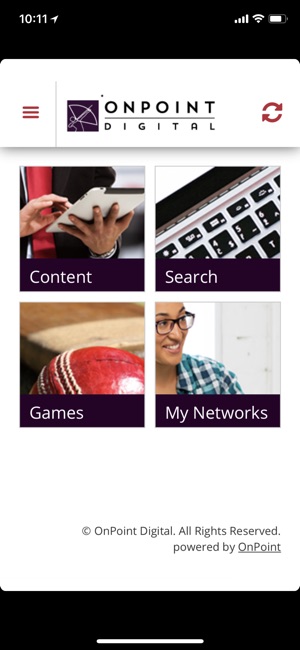
As an enterprise application, you will need to contact your company's CellCast administrator to establish your account and receive a registration code that will enable your access to enterprise content. The application will not let you access without this Enterprise Registration code.
OnPoint Digital's CellCast Solution is an enterprise mobile learning platform that makes it easy for organizations to push and track training materials, performance support modules and business communications to their on-the-go workers, partners and customers. Once installed on the iPhone, a worker enters a company-supplied registration code that will automatically configure their CellCast App to reflect their company's learning environment (e.g., setup requirements, access restrictions, organizational branding, encryption, single sign-on) and then enabling their learning assignments to be automatically synched to their device. Workers equipped with an iPhone can keep their learning in sync with their other mobile handsets and tablets and other devices as well as an online learning environment allowing them to learn on any device at any time.
Supported content types include videos, podcasts, animated slide presentations, PDF files and ePUBs/eBooks, HTML-style courseware, SCORM content & more with integrated tests and surveys. All results are tracked back to a central learning database (requires a separate enterprise license and hosting services as provided by OnPoint or our resellers/partners).
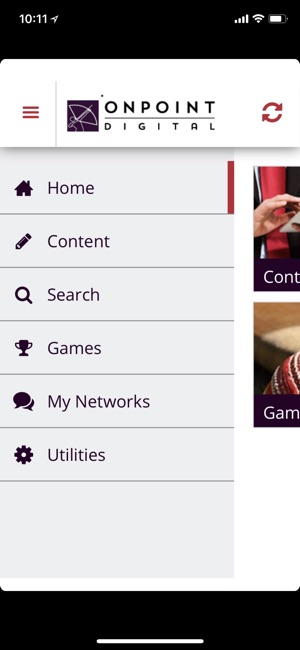
Additional features include support for social interactions via threaded discussions, access to blogs/wikis, user generated content plus new gamification functions to make learning more interesting and engaging.
If you would like to test out the app with Sample Content, you will need to create a use account by going to this url:
https://preview.mlearning.com
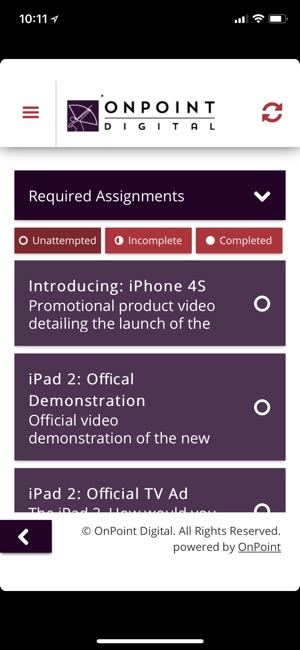
And create an account. A registration code will be emailed to you.
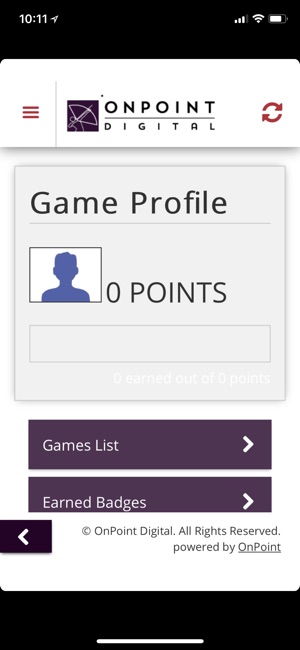
支援平台:iPhone
